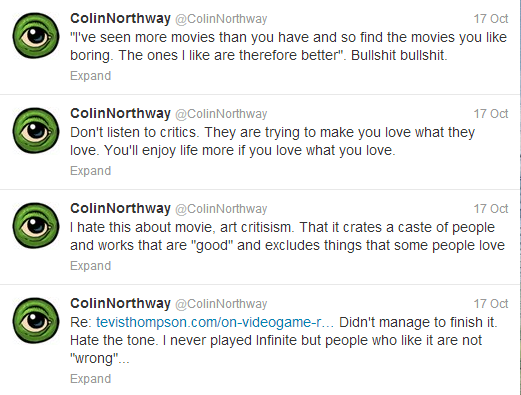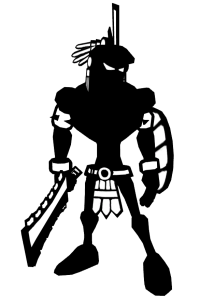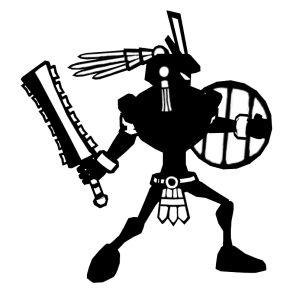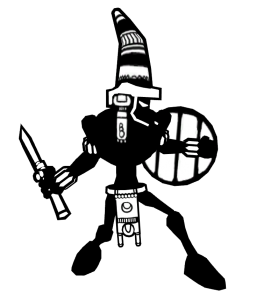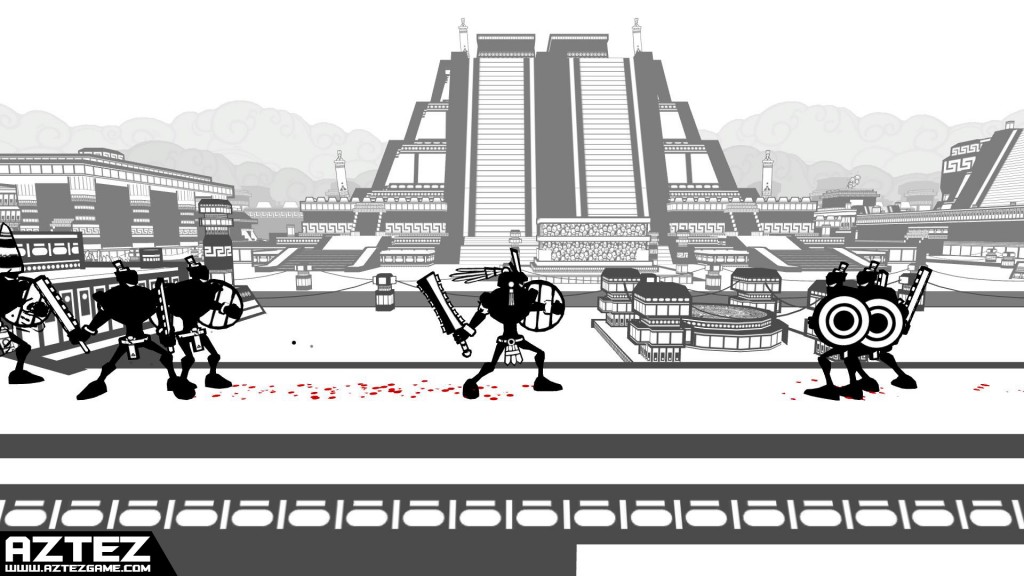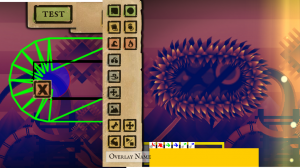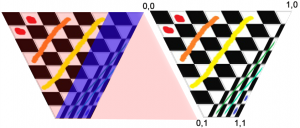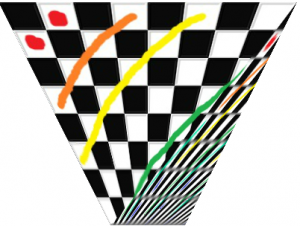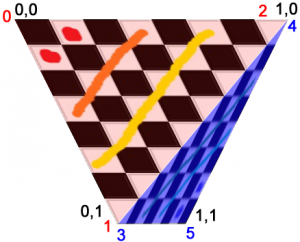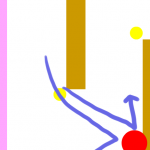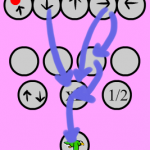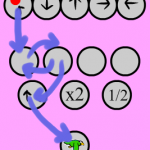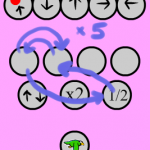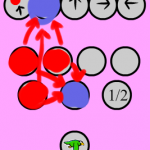Yesterday I started to read Tevis Thompson’s piece on Bioshock Infinite and Game Criticism Generally. And, like Tevis’ writing has done before, it made me angry so I tweeted some tweets:
Most of which I stand by. But that middle tweet “Don’t listen to critics, they are trying to make you love what they love” reeks of bullshit to me now. What should we fellow human beings be doing about art if it is not bringing eachother an experience that we will love? Of course everyone should be evangelistic about things they love. That’s a wonderful thing to do.
I do think that the world of painting and sculpture has been stolen from us by critics though, and here is why:
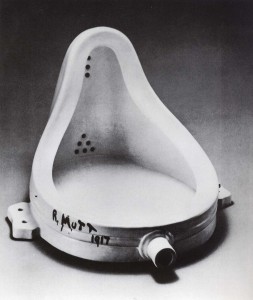 I love contemporary art, part of the joy of traveling is that we get to explore contemporary art galleries from Tokyo to Istanbul to Paris to Vancouver but this love of contemporary art has come despite the established art world. For generations and generations painting and sculture was seperated into high art and low art. Low art was pictures of puppy dogs and sunsets, mickey mouse and advertising. High art was often oils, eventually abstract, basically whatever hangs in a museum. The divide was boolean and at the extremes the gulf was great: The Mona Lisa is a masterwork of great value, mickey mouse is common and not very interesting. Duchamp tried to smash down this wall. Pop art took a fire-ax to it. But both ended up being terribly horribly co-opted. Replicas of Duchamp’s Fountain (the original is lost) are displayed in galleries and have value whereas the average toilet urinal is not and does not. So while people have smashed at the divide between high art and low art it still stands, solid and unwavering. Staring any common-man who walks into an art gallery straight in the eyeballs.
I love contemporary art, part of the joy of traveling is that we get to explore contemporary art galleries from Tokyo to Istanbul to Paris to Vancouver but this love of contemporary art has come despite the established art world. For generations and generations painting and sculture was seperated into high art and low art. Low art was pictures of puppy dogs and sunsets, mickey mouse and advertising. High art was often oils, eventually abstract, basically whatever hangs in a museum. The divide was boolean and at the extremes the gulf was great: The Mona Lisa is a masterwork of great value, mickey mouse is common and not very interesting. Duchamp tried to smash down this wall. Pop art took a fire-ax to it. But both ended up being terribly horribly co-opted. Replicas of Duchamp’s Fountain (the original is lost) are displayed in galleries and have value whereas the average toilet urinal is not and does not. So while people have smashed at the divide between high art and low art it still stands, solid and unwavering. Staring any common-man who walks into an art gallery straight in the eyeballs.
 And this is the damage that the critical divide between “good” and “bad” art does, it stares you in the eyes whenever you walk into a gallery and tells you what you “should” like. What you can admit to liking without having someone more knowlegable than you chuckle at you. You can say you like the Mona Lisa for instance, and Mondrian and 17th century portraiture. Saying you like these will make the people around you nod their heads in a greement. No one will laugh at you, those are some acceptably high-art tastes. But does anyone who hasn’t studied art actually like those things? No. That’s why going to the art gallery is a chore and not a joy. Because the things that you are expected to like are only exciting to people who have poured their entire lives into art. Mondrian was incredibly exciting at the time but now his work has been co-opted and reshaped so much and so many times his original works are boring and stale. It is only if you are educated in what came before and after does the work become interesting so it is only interesting to people who have dedicated themselves to studying painting. Those are the people who decide what is good, who can defend their decisions, and the rest of the world looks to them to decide what to look at when they go to a gallery.
And this is the damage that the critical divide between “good” and “bad” art does, it stares you in the eyes whenever you walk into a gallery and tells you what you “should” like. What you can admit to liking without having someone more knowlegable than you chuckle at you. You can say you like the Mona Lisa for instance, and Mondrian and 17th century portraiture. Saying you like these will make the people around you nod their heads in a greement. No one will laugh at you, those are some acceptably high-art tastes. But does anyone who hasn’t studied art actually like those things? No. That’s why going to the art gallery is a chore and not a joy. Because the things that you are expected to like are only exciting to people who have poured their entire lives into art. Mondrian was incredibly exciting at the time but now his work has been co-opted and reshaped so much and so many times his original works are boring and stale. It is only if you are educated in what came before and after does the work become interesting so it is only interesting to people who have dedicated themselves to studying painting. Those are the people who decide what is good, who can defend their decisions, and the rest of the world looks to them to decide what to look at when they go to a gallery.
So people don’t go to the third floor of the Vancouver art gallery where the contemporary art is. They stay on the first floor where the Picassos hang. Never mind that you’ve seen those paintings a million times already, reproduced in ads and movies and magazines and online. Those are the high-status paintings and high-status in the art world is everything.
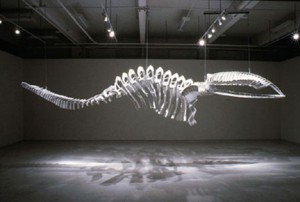 But the stuff on the third floor is amazing! It’s got no history, you’ve never heard of the artist and you’re not sure if it’s even “art” or not but god damn, hanging from the ceiling is a whole whale skeleton made of lawn-chairs! How cool is that!? Lets be honest, anyone can appreciate a giant whale made of lawn-chairs. If that’s too shallow for you then over in the corner there’s work that talks about modern local issues in a way that you can understand without an art education (as long as you’re from BC). It’s a minor miracle this stuff is even here, the Vancouver gallery is particularly good at exhibiting local artists who do work that’s interesting to a crowd with no art-education. On the other hand the MOMA and the SFMOMA are particularly bad at it. They play to what you are supposed to like, artists that critics have all agreed are good and important. But these artists are talking straight over our heads because critics are bored by the stuff we like. That’s not surprising, they’ve spent their whole lives looking at paintings. I don’t think your average art historian would get The Stanley Parable just like I don’t get the Mona Lisa. Insisting that we have the same taste as someone who has spent their whole life engaged with a medium isn’t productive and it’s what keeps people out of art galleries.
But the stuff on the third floor is amazing! It’s got no history, you’ve never heard of the artist and you’re not sure if it’s even “art” or not but god damn, hanging from the ceiling is a whole whale skeleton made of lawn-chairs! How cool is that!? Lets be honest, anyone can appreciate a giant whale made of lawn-chairs. If that’s too shallow for you then over in the corner there’s work that talks about modern local issues in a way that you can understand without an art education (as long as you’re from BC). It’s a minor miracle this stuff is even here, the Vancouver gallery is particularly good at exhibiting local artists who do work that’s interesting to a crowd with no art-education. On the other hand the MOMA and the SFMOMA are particularly bad at it. They play to what you are supposed to like, artists that critics have all agreed are good and important. But these artists are talking straight over our heads because critics are bored by the stuff we like. That’s not surprising, they’ve spent their whole lives looking at paintings. I don’t think your average art historian would get The Stanley Parable just like I don’t get the Mona Lisa. Insisting that we have the same taste as someone who has spent their whole life engaged with a medium isn’t productive and it’s what keeps people out of art galleries.
When I read pretty much anything Tevis writes I get mad because his writing oozes a certainty and an authority that I think is slowly building a wall between the Mona Lisa and Lawn-Chair Whales. But I was so wrong to call out all criticism as bad. Critics probably had something to do with getting Brian Jungen’s work into the gallery to begin with. Many games right now have a frightening relationship with race and gender and it’s incredibly valuable to have people pointing that out.
Realistically games aren’t going to go the way of paintings and sculptures anyway, they are of too much populist interest. More likely we will fall into the casual snobbery of films and music where the wall exists but is more permeable. I just love that right now, among my friends, Angry Birds is a “good” game and so is The Stanley Parable. No one feels the need to call one inherintly “better” than the other. That discussion, along with “is it even a game” and “what is art” isn’t useful and doesn’t need to happen.
p.s. I also think I have some insight into why players are horrible assholes to people who criticise games they like. In a disagreement between the casual enthusiast and the studied critic the enthusiast has almost no way to argue his point. Art is very hard to talk about. Why do I love the whale? I really have no idea, I can not express it in words. I think this helps explain why well written pieces that sharply criticise a popular game are met with angry invectives instead of anything constructive. These players want to express how much and why they love this piece of art but have no idea how to do that so they collapse into hurtful personal attacks in a horrible attempt to defend the thing they love. I studied film a little bit in university so I can express to you very clearly why the structural problems in Game of Thrones make it infuriating for me to watch. But what’s your comeback going to be if you haven’t? “Oh… I like it”. Being able to justify your position has an odd importance in our world, that’s why some art galleries have those rediculous little writeups filled with art-speak and high-minded ideas, because, “Holy shit, that looks cool!” is, for some reason, not enough for us.
If you do need a greater reason to like the whale: “Brian Jungen’s sculpture ‘Shapeshifter’ makes a statement about cultural hybridity and institutional displays of marine life in aquariums and natural history museums. Jungen, who investigates the intersections and fluid boundaries between Aboriginal and Western cultures, asks us to consider the skeleton of a whale, not an anatomically accurate whale, but a composite influenced by the forms of chairs and by actual whale species. With his choice of material – the ubiquitous monoblock plastic chairs found in discount stores around the world – the artist explores the potential for communication inherent in mass-produced objects in the context of a global economy. Many societies are fascinated by whales and have endowed them with special significance. Aboriginal groups consider the whale to be an animal of great spiritual power, while whales in captivity are popular tourist attractions. The title “Shapeshifter” refers to the spiritual process of transformation from human to animal or vice versa.”