This is the last update we originally planned for the game, making 1.6.0 the final cherry on the Contraption sundae.
But why “Anti-Oppenheimer”? Because:
“Now I am become Editor, the creator of worlds”
Now you too can defy – nay, define – physics as the creator of your own Fantastic Contraption levels using the new built-in Level Editor. To get started, first put on the helmet to enter dark world, then look for a mask above a statue of a two-toed sloth. Don the mask to enter:
The Level Editor
As Andy Moore says in the video above, we think the level editor is a key piece to the Contraption experience. The original 2008 Flash game had 47 official levels, and half a million user-generated ones. Not only did player-made levels give the game more content, they let people come up with whole new ways of playing that we hadn’t even considered.
To be honest, the level editor’s practically a game in itself. Move aside TiltBrush, it’s time for art class with Mrs. Fox:
Next we’ll recreates a cartoonish prison stereotype using dynamic blocks (aka “moon cheese”):
The Sarahfox
Ring the bell to summon the Sarahfox, your tutorial guide to the Level Editor (voiced and acted by yours truly!). She’ll introduce the basic controls: grabbing, stretching, copying, and using the precision movement flowers.
We recorded the Sarahfox’s movement using a system we wrote into the game, so she can interact with pre-scripted objects and give a demonstration right front of you. It’s remarkable how much life a character can have in VR using only 3 points of motion capture data.
Switch the Dog
You’ll meet Button the Dog’s cousin Switch when you first arrive in the Level Editor. Use him to toggle between Build Scale (where it’s easier to reach the whole level) and Test Scale (where it’s easier to playtest). There are no functional differences between the two modes, so you can edit level pieces and build contraptions in both and it’s a cinch to test on the fly:
Contraption pieces will be saved along with the level terrain, so make sure to delete them when you’re done testing, unless you want to include them as a challenge or example to people who play your level. It’s also possible to save levels that don’t have a goal or are missing a goal ball. We recommend testing before you save!
If you save a level you made to any shelf on the save table, it will be published online. To delete your saved level or contraption, throw it into the Trashcan Frog’s mouth.
Lippy the Mouthmoth Keyboard
Grab Lippy or double-tap the trigger to call him down to you in the dark world. Move him over to the maquette minimap to name your contraption or level (if no name is set, a random one will be chosen when you publish online).
You can also move Lippy to the save table to filter it by contraption or level name. For example searching for “mi” will find things named Steep Mitten or Miserly Devil.
Infinite Levels
We’ve seeded the user-made levels with some we designed that didn’t make the official cut, or that we’ve been inspired to create since trying out the new editor (which is much easier to use than our old system!). To check them out, enter the dark world and set the save table’s mode lever (the one on the right) to Levels, then use the left lever to select Levels by Rating or Levels by Date.
Don’t forget you can favorite user-made levels (or contraptions) by giving them a kiss. This feeds into the online ranking for the Levels by Rating shelf.
Zumi the Moon Mouse
Zumi Mouse didn’t live in a house, he wanted to live on the moon!
As the world cat passed by, he rode up to the sky,
And round his head put a balloon.
He munched and he chewed, ’till the cheese moon was hewed,
And Zumi had plenty of holes he’d accrued.
But what a mistake – such a bad bellyache,
Zumi’s home is his favorite food!
Full Changelog
We don’t have any more major updates planned for Fantastic Contraption, though we’ll continue to maintain the game and support new hardware (the PS VR version is coming soon!). Radial Games and Northway Games will be moving on to new (and so far unannounced) things next.
- New Level editor! To use it, first put on the helmet, then put on the creepy mask in the corner and ring the bell for a tutorial. User-made levels can be shared online and loaded via the save table just like contraptions.
- New Mouthmoth keyboard lets you name contraptions and levels, and search by contraption / level name
- Added interactive art elements to side of maquette and Kaiju scale
- Autohide the companion desktop menu and limit desktop display framerate
- Show purple building bounds if cheating detected during tutorial
- Hide black sphere during startup
- Improve look of pins on Neko’s head
- Adjust some sky characters
- Sky color variation
- Sounds for items including non-spinning green wheels and eyeballs
- Disable musical sounds if you’re holding an item
- Tweaked throw force for Kaiju scales
- Improved haptics
- Improved tutorial text font
- Optimized first person companion view smoothing
- Optimized avatar shadows
- Optimized Twitch panel memory usage
- Fixed some menus not updating when language changes
- Fixed models disappearing after you drop them on a save table shelf
- Fixed Button the Dog ghosting
- Fixed disappearing Neko eyes and ghosting
- Fixed obscure crash bug with some webcams
- Fixed cat skin modding
- Fixed sticky tutorial messages
- Fixed laserpointer positioning for Twitch/camera menu
- Fixed feedback form submission issues
Cheers and happy 2017 from the Fantastic Contraption team!


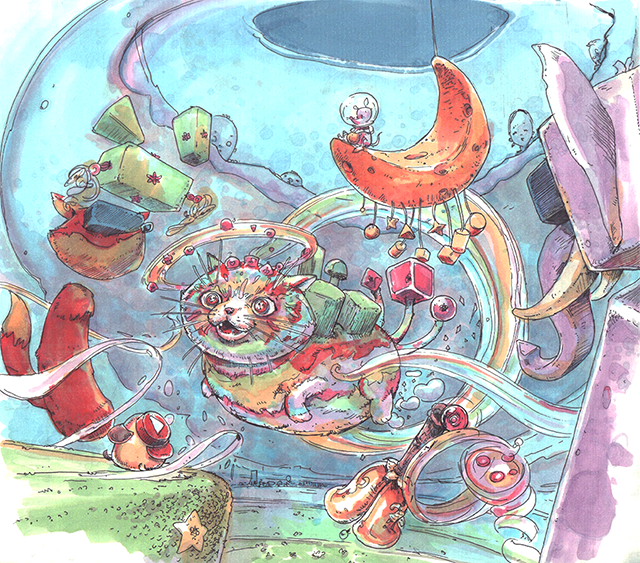
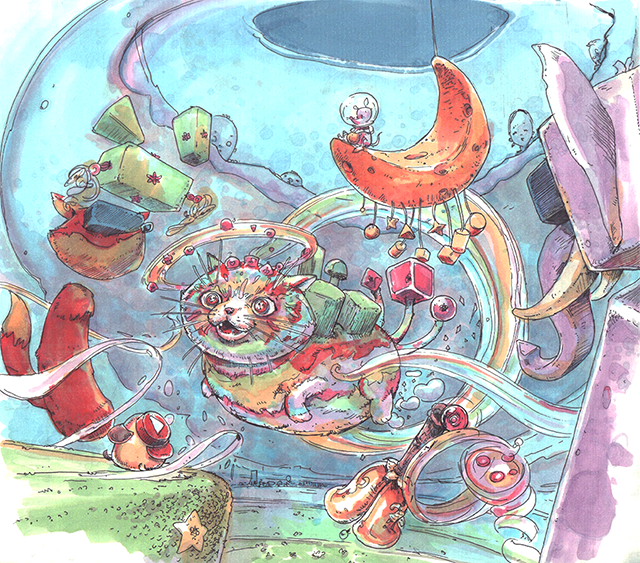
Comments
One response to “Contraption Anti-Oppenheimer Update 1.6.0”
Will VivePort be updated with this version before the Developer Award Winner sale is up?