This is a quick tutorial on how to make a Spider in Incredipede. Spiders are my favorite thing to make in Incredipede.
It took me a while how to figure out how they work, but like most things in nature they are surprisingly simple and elegent.
This is a quick tutorial on how to make a Spider in Incredipede. Spiders are my favorite thing to make in Incredipede.
It took me a while how to figure out how they work, but like most things in nature they are surprisingly simple and elegent.
I had some requests for a more structured playthrough of Incredipede. I couldn’t just play the game since I know how to beat all the levels so I made a new level and beat it for the first time on video.
This was risky, because you never know how long it’s going to take to beat a level. Here it is!
I actually thought up this level on the bus. I also thought up a nice solution to it. Unfortunately the solution I thought would work didn’t work at all so I tried various things in this video until I got it. It’s not a great level and didn’t have the showiest solution but it gives you an idea of how to play.
I wanted to do something nice in Incredipede for transitioning between screens. Instead of just flipping boringly from the title screen to the game map, for example, I wanted it to look like the ink was being pulled off the paper and then reprinted with a map. Like you could see the press pushing the ink into the paper.
You can see what I came up with by watching the begining of the video in my “How do You Play Incredipede” post.
I asked my friend at Gaijin Games, Andrew Hynek, who wrote an amazing looking ink game called Drift Sumi-e for some suggestions. I ended up mangling his ideas into something more me. That is, something simpler and easier to implement.
Incredipede is written in Flash using Stage3d. I use the Starling 2d API because it makes my code simpler and faster. One of the things I love about Stage3d is that I get to write shaders! In assembly! I find this really fun and I wrote a few posts on pixel shaders here.
This fade effect is all with the shaders. The basic idea is simple: I just take the brightest pixels and don’t draw them, then I take the next brightest pixels and stop drawing them until I’ve stopped drawing even the darkest pixels. The problem with doing that is it ends up looking kind of shitty. Here is how it looks if I just take out half of the brightest pixels:
Kind of awful. If you click to enlarge it you can see how individual pixels end up being pulled out of solid spots of colour. The fade ends up looking super pixely, like something from the 80s. Another problem is that all the black pixels just disappear all at once at the very end of the fade.
This is pretty bad but it was a good enough idea to start with. Sarah and I happened to be in Nice with our friend Marc ten Bosch while I was working on this and while we were all walking along an old aqueduct we discussed how to make it better. We thought about using noise to make the effect more organic but eventually came up with the genius idea to use a blurred mask.
The shader code to do the bad, pixely effect is something like:
//get the pixel
tex ft0, v0, fs1 <2d,repeat,linear,nomip>
//save a copy of the pixel in ft3
mov ft3, ft0
//brightness of a pixel ~= (R+R+B+G+G+G)/6
mov ft1 ft0.x
add ft1 ft1 ft0.x
add ft1 ft1 ft0.y
add ft1 ft1 ft0.y
add ft1 ft1 ft0.y
add ft1 ft1 ft0.z
div ft1 ft1 fc2
//ft1 now holds the pixel brightness
//if the brightness is less than our fade constant (which moves between 0 and 1)
//then make ft1 = 0, otherwise make it = 1
sge ft1, fc0, ft1
//multiply the saved pixel by ft1, which will zero it out if it isn’t
//darker than our fade constant
mul oc, ft3, ft1
Even if you don’t know agal assembly this shouldn’t be too hard to read. Most of the code is getting perceived brightness of the pixel with a formula from some friendly people over on Stack Overflow. All it does is take the brightness, check to see if it’s greater than our fade constant and doesn’t draw the pixel if it is.
Now, here is the clever trick that makes it look good. Instead of looking at the pixel in the image I look at the pixel of a blurred version of the image. I still draw the pixel of the normal unblurry image but I use a blurred image to decide whether to draw it or not.
Here’s what the image looks like not faded at all (wonder at the amazing art of Thomas Shahan!):
And here’s what the blurred image looks like:
Now, the player never sees this blurred image, only the graphics card does. We use the pixels from this blurred image to decide what pixels to draw from the unblurred image. Only one line of the shader code has to change. We used to do this:
//get the pixel
tex ft0, v0, fs1 <2d,repeat,linear,nomip>
//save a copy of the pixel in ft3
mov ft3, ft0
Now we do this:
//grab the pixel from the blurry image to check the brightness
tex ft0, v0, fs1 <2d,repeat,linear,nomip>
//grab the pixel from the unblurred image to actually draw
tex ft3, v0, fs0 <2d,repeat,linear,nomip>
We pass both images into the shader and use one as a mask to draw the other. This gives us beautiful unpixely fades that look like this:

So that’s how the Incredipede ink fade is done. I admit that there is a little hand-waving magic here. You have to know how to render-to-texture and write custom shaders in Starling. Which is not terribly easy. And you have to be able to blur your image on the fly. The blurring is actually way harder than the ink-fade transition. I based my blurring on the work of Lars Gerckens.
Mostly I hope this inspired you to try some cool shader tricks of your own! They are pretty fun and you can get some great effects.
This example is taken from my game Incredipede, if you don’t already know what Incredipede is you can head over to Incredipede.com to check it out.
Have you been wondering exactly how you play Incredipede? How do you make limbs? How many muscles can you create? Here are some answers for you.
You can get more information about Incredipede as well as pre-order it at Incredipede.com.
Let’s face it: PayPal may be an unethical, bullying monopoly, but it’s a necessary evil when selling online. When we used PayPal to sell Fantastic Contraption, they suddenly froze our account because they were worried our digital goods (the full version of the game) might *poof* and disappear causing thousands of players to demand a refund.
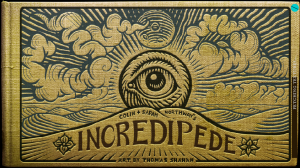
I just added a PayPal micropayment system to Incredipede. I used to implement payment methods professionally, but for my own projects I prefer to keep things simple. The Java PayPal APIs I found were all too complicated, didn’t work with Google App Engine, or were out of date and incompatible with Digital Goods. So I rolled my own simple system which uses PayPal’s Express Checkout API. It has three public methods:
I’ve simplified it down to one file for you with a bunch of inline constants and other bad practices. You may download PayPalManager.java (or copy & paste from below) and do as you will with it:
package com.incredipede.store;
import java.io.BufferedReader;
import java.io.DataOutputStream;
import java.io.IOException;
import java.io.InputStreamReader;
import java.net.HttpURLConnection;
import java.net.URL;
import java.net.URLDecoder;
import java.net.URLEncoder;
import java.util.HashMap;
import java.util.StringTokenizer;
import java.util.logging.Logger;
import javax.servlet.http.HttpServletResponse;
/**
* Super simple implementation of Paypal for Digital Goods - Express Checkout API
* Java NVP (name-value pairs) implementation (July 1012 version 69.0)
*
* Using API and code samples from:
* https://cms.paypal.com/cms_content/US/en_US/files/developer/PP_ExpressCheckout_IntegrationGuide_DG.pdf
* https://cms.paypal.com/us/cgi-bin/?cmd=_render-content&content_ID=developer/e_howto_api_IntroducingExpressCheckoutDG
* https://cms.paypal.com/us/cgi-bin/?cmd=_render-content&content_ID=developer/howto_api_reference
* https://www.paypal-labs.com/integrationwizard/ecpaypal/cart.php
*
* Usage:
* When user presses a "Buy" button on your site:
* PayPalManager.startPurchase(2, 5, "Dapper Hat", A virtual item in the game Incredipede", "1.00", response);
* When user returns to RETURN_URL after authenitcating purchase on Paypal's website:
* String token = request.getParameter("token");
* int userId = Integer.parseInt(request.getParameter("userId"));
* int itemId = Integer.parseInt(request.getParameter("itemId"));
* // first check the status on paypal's system and make sure purchase is for reals
* String payerId = PayPalManager.validateDetails(token, userId, itemId);
* // next perform the purchase on your system to make sure it succeeds
* ...
* // finally take the user's money
* try {
* PayPalManager.finishPurchase(token, payerId, userId, itemId, "Dapper Hat",
* A virtual item in the game Incredipede", "1.00");
* } catch (Exception e) {
* // roll back the purchase on your system
* ...
* }
*
* @author Sarah Northway
*/
public class PayPalManager
{
// production creds
// protected static String API_USERNAME = "xxxxxxxxxxxxxxxxxxxxxxxx";
// protected static String API_PASSWORD = "XXXXXXXXXXXXX";
// protected static String API_SIGNATURE = "XXXXXXXXXXXXXXXXXXXXXXXXXXXXXXXXXXXXXXXXXXX";
// protected static String API_URL = "https://api-3t.paypal.com/nvp";
// protected static String REDIRECT_URL = "https://www.paypal.com/cgibin/webscr?cmd=_express-checkout";
// sandbox creds
protected static String API_USERNAME = "xxxxxxxxxxxxxxxxxxxxxxxx";
protected static String API_PASSWORD = "XXXXXXXXXXXXX";
protected static String API_SIGNATURE = "XXXXXXXXXXXXXXXXXXXXXXXXXXXXXXXXXXXXXXXXXXX";
protected static String API_URL = "https://api-3t.sandbox.paypal.com/nvp";
protected static String REDIRECT_URL = "https://www.sandbox.paypal.com/webscr?cmd=_express-checkout";
/** User will return to this page after the sale is successful */
protected static String RETURN_URL = "http://127.0.0.1:8888/return;
/** User will return here if they hit the cancel button during purchase */
protected static String CANCEL_URL = "http://127.0.0.1:8888/cancel;
protected final static Logger log = Logger.getLogger(PayPalManager.class.getName());
/**
* Step 1: SetExpressCheckout
*
* The first step of Express Checkout for Digital Goods: send a SetExpressCheckout
* request to PayPal and receive a token in response. Redirect the user to Paypal,
* then wait for their return through either the returnUrl or cancelUrl.
*
* As of version 69.0, digital payments must set L_PAYMENTREQUEST_0_ITEMCATEGORY0=Digital,
* must specify NOSHIPPING=1 and REQCONFIRMSHIPPING=0,
* must use both AMT and ITEMAMT, and must have exactly one
* payment (PAYMENTREQUEST_0_[...]) and one item (L_PAYMENTREQUEST_0_[...]0).
* https://cms.paypal.com/us/cgi-bin/?cmd=_render-content&content_ID=developer/e_howto_api_nvp_r_SetExpressCheckout
*
* @param userId The user's unique id in our system
* @param itemId The unique id in our system for the thing being bought
* @param itemName Shown in paypal as the name of the thing being bought eg "Dapper hat"
* @param itemDescription Shown in paypal beneath the item name eg "A virtual item in the game Incredipede"
* @param itemPriceDollars String price in USD must include decimal and two digits after eg "10.00"
*/
public static void startPurchase (int userId, int itemId, String itemName, String itemDescription,
String itemPriceDollars, HttpServletResponse resp)
{
// include the userId and itemId in the return urls so we can access them later
String returnUrl = encodeValue(RETURN_URL + "&userId=" + userId + "&itemId=" + itemId);
String cancelUrl = encodeValue(CANCEL_URL + "&userId=" + userId + "&itemId=" + itemId);
String data =
"METHOD=SetExpressCheckout" +
getAuthenticationData() +
"&REQCONFIRMSHIPPING = 0" +
"&NOSHIPPING = 1" +
"&ALLOWNOTE = 0" +
"&PAYMENTREQUEST_0_PAYMENTACTION=Sale" +
"&PAYMENTREQUEST_0_CURRENCYCODE=USD" +
getPurchaseData(userId, itemId, itemName, itemDescription, itemPriceDollars) +
"&RETURNURL=" + returnUrl +
"&CANCELURL=" + cancelUrl +
"";
// tell paypal we want to start a purchase
HashMap results = doServerCall(data);
// forward the user on to payapal's site with the token identifying this transaction
try {
String token = results.get("TOKEN");
String redirectUrl = resp.encodeRedirectURL(REDIRECT_URL + "&token=" + token);
log.info("Sending user to paypal: " + redirectUrl);
resp.sendRedirect(redirectUrl);
} catch (IOException e) {
e.printStackTrace();
throw new RuntimeException("Failed to open PayPal link: " + e.getMessage());
}
}
/**
* Step 2: GetExpressCheckoutDetails
*
* Second step, performed when the user returns from paypal to validate the transaction
* details. If we cared about shipping info, the user's name etc it would be fetched here.
* Throws an exception if userId or purchase details don't match paypal's values, or if
* there's a problem with the purchase itself.
* https://cms.paypal.com/us/cgi-bin/?cmd=_render-content&content_ID=developer/e_howto_api_nvp_r_GetExpressCheckoutDetails
*
* @param token The token created and returned by Paypal in step 1 (from the return url)
* @param userId The user's unique id in our system (from the return url)
* @param itemId The unique id in our system for the thing being bought (from the return url)
* @return Returns the user's paypal PayerId for use in the last step
*/
public static String validateDetails(String token, int userId, int itemId)
{
String data =
"METHOD=GetExpressCheckoutDetails" +
getAuthenticationData() +
"&TOKEN=" + encodeValue(token) +
"";
HashMap results = doServerCall(data);
int resultsUserId = Integer.parseInt(results.get("PAYMENTREQUEST_0_CUSTOM"));
if (resultsUserId != userId) {
throw new RuntimeException("UserId does not match.");
}
int resultsItemId = Integer.parseInt(results.get("PAYMENTREQUEST_0_INVNUM"));
if (resultsItemId != itemId) {
throw new RuntimeException("ItemId does not match.");
}
String payerId = results.get("PAYERID");
if (payerId == null || payerId.trim().length() == 0) {
throw new RuntimeException("Payment has not been initiated by the user.");
}
return payerId;
}
/**
* Step 3: DoExpressCheckoutPayment
*
* Completes the payment that has already been started and authorized by the user
* via the paypal website. Requires passing in purchase information again.
* https://cms.paypal.com/us/cgi-bin/?cmd=_render-content&content_ID=developer/e_howto_api_nvp_r_DoExpressCheckoutPayment
*
* @param userId The user's unique id in our system
* @param itemId The unique id in our system for the thing being bought
* @param itemName Shown in paypal as the name of the thing being bought eg "Dapper hat"
* @param itemDescription Shown in paypal beneath the item name eg "A virtual item in the game Incredipede"
* @param itemPriceDollars String price in USD must include decimal and two digits after eg "10.00"
*/
public static void finishPurchase(String token, String payerId, int userId, int itemId, String itemName,
String itemDescription, String itemPriceDollars)
{
try {
String data =
"METHOD=DoExpressCheckoutPayment" +
getAuthenticationData() +
"&TOKEN=" + encodeValue(token) +
"&PAYERID=" + encodeValue(payerId) +
getPurchaseData(userId, itemId, itemName, itemDescription, itemPriceDollars) +
"";
HashMap results = doServerCall(data);
// warn if transaction type isn't completed or on the way to completed
String status = results.get("PAYMENTINFO_0_PAYMENTSTATUS");
if (status == null || !(status.equalsIgnoreCase("Completed")
|| status.equalsIgnoreCase("In-Progress")
|| status.equalsIgnoreCase("Processed")
|| status.equalsIgnoreCase("Completed-Funds-Held"))) {
ActionHandler.log.warning("Unexpected paypal purchase status: " + status
+ " for userId=" + userId + ", paypal payerId=" + payerId
+ ", transaction=" + results.get("PAYMENTINFO_0_TRANSACTIONID"));
}
// must rollback purchase if anything happens here, so make sure we catch them all
} catch (RuntimeException e) {
e.printStackTrace();
throw new RuntimeException(e.getMessage());
}
}
/**
* Return the name-value-pair parameters required for SetExpressCheckout and
* DoExpressCheckoutPayment steps.
*
* @param userId The user's unique id in our system
* @param itemId The unique id in our system for the thing being bought
* @param itemName Shown in paypal as the name of the thing being bought eg "Dapper hat"
* @param itemDescription Shown in paypal beneath the item name eg "A virtual item in the game Incredipede"
* @param itemPriceDollars String price in USD must include decimal and two digits after eg "10.00"
*/
protected static String getPurchaseData(int userId, int itemId, String itemName,
String itemDescription, String itemPriceDollars)
{
return
"&PAYMENTREQUEST_0_AMT=" + itemPriceDollars +
"&PAYMENTREQUEST_0_ITEMAMT=" + itemPriceDollars +
"&PAYMENTREQUEST_0_DESC=" + itemDescription +
"&PAYMENTREQUEST_0_CUSTOM=" + userId +
"&PAYMENTREQUEST_0_INVNUM=" + itemId +
"&L_PAYMENTREQUEST_0_NAME0=" + itemName +
"&L_PAYMENTREQUEST_0_DESC0=" + itemDescription +
"&L_PAYMENTREQUEST_0_AMT0=" + itemPriceDollars +
"&L_PAYMENTREQUEST_0_QTY0=" + 1 +
"&L_PAYMENTREQUEST_0_ITEMCATEGORY0=Digital" +
"";
}
/**
* Return the name-value-pair parameters required for all paypal api calls
* to authenticate the seller account.
*/
protected static String getAuthenticationData()
{
return
"&VERSION=69.0" +
"&USER=" + API_USERNAME +
"&PWD=" + API_PASSWORD +
"&SIGNATURE=" + API_SIGNATURE +
"";
}
/**
* Send off the given data to PayPal's API and return the result in key-value pairs.
* Validate the ACK return value from paypal and throw an exception if it isn't "Success".
*/
protected static HashMap doServerCall (String data)
{
log.info("Sending data to paypal: " + data);
String response = "";
try {
URL postURL = new URL(API_URL);
HttpURLConnection conn = (HttpURLConnection)postURL.openConnection();
conn.setDoInput(true);
conn.setDoOutput(true);
conn.setConnectTimeout(3000);
conn.setReadTimeout(7000);
conn.setRequestMethod("POST");
DataOutputStream output = new DataOutputStream(conn.getOutputStream());
output.writeBytes(data);
output.flush();
output.close();
// Read input from the input stream.
int responseCode = conn.getResponseCode();
if (responseCode != HttpURLConnection.HTTP_OK) {
throw new RuntimeException("Error " + responseCode + ": " + conn.getResponseMessage());
}
BufferedReader reader = new BufferedReader(new InputStreamReader(conn.getInputStream()));
String line = null;
while(((line = reader.readLine()) !=null)) {
response = response + line;
}
reader.close();
} catch(IOException e) {
e.printStackTrace();
throw new RuntimeException(e.getMessage());
}
log.info("Got response from paypal: " + response);
if(response.length() <= 0) {
throw new RuntimeException("Received empty response");
}
HashMap results = parsePaypalResponse(response);
// first check for the new version (PAYMENTINFO_0_ACK)
String ackString = results.get("PAYMENTINFO_0_ACK");
if (ackString == null || !(ackString.equalsIgnoreCase("Success") || ackString.equalsIgnoreCase("SuccessWithWarning"))) {
String errorCode = results.get("PAYMENTINFO_0_ERRORCODE");
String errorLongMsg = results.get("PAYMENTINFO_0_LONGMESSAGE");
if (errorCode != null && errorCode.trim().length() > 0) {
throw new RuntimeException("Purchase Failed (code " + errorCode + "): " + errorLongMsg);
}
// sometimes API returns old version ACK instead of PAYMENTINFO_0_ACK
ackString = results.get("ACK");
if (ackString == null || !(ackString.equalsIgnoreCase("Success") || ackString.equalsIgnoreCase("SuccessWithWarning"))) {
errorCode = results.get("L_ERRORCODE0");
errorLongMsg = results.get("L_LONGMESSAGE0");
throw new RuntimeException("Purchase Failed (code " + errorCode + "): " + errorLongMsg);
}
}
return results;
}
/**
* Parse results from PayPal to a map of name/value pairs. Their format looks like:
* "TOKEN=EC%2d80X519901R8632201&TIMESTAMP=2012%2d07%2d13T09%3a57%3a44Z&ACK=Success"
*/
protected static HashMap parsePaypalResponse (String data)
{
HashMap results = new HashMap();
StringTokenizer tokenizer = new StringTokenizer(data, "&");
while (tokenizer.hasMoreTokens()) {
StringTokenizer tokenizer2 = new StringTokenizer(tokenizer.nextToken(), "=");
if (tokenizer2.countTokens() != 2) {
continue;
}
String key = decodeValue(tokenizer2.nextToken());
String value = decodeValue(tokenizer2.nextToken());
results.put(key.toUpperCase(), value);
}
return results;
}
/**
* Prepare a given string for transmission via HTTP. Spaces become %20, etc.
*/
protected static String encodeValue(String value)
{
try {
return URLEncoder.encode(value, "UTF-8");
} catch (Exception e) {
e.printStackTrace();
return "";
}
}
/**
* Undo encoding of string that was sent via HTTP. %20 becomes a space, etc.
*/
protected static String decodeValue(String value)
{
try {
return URLDecoder.decode(value, "UTF-8");
} catch (Exception e) {
e.printStackTrace();
return "";
}
}
}