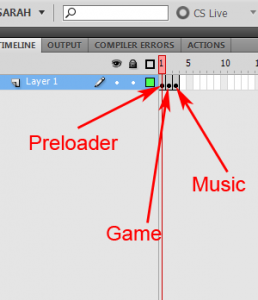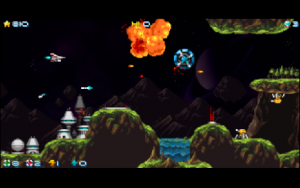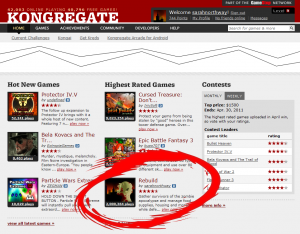Next time the reason we play games comes up in conversation I have a great anecdote to answer the question. We evolved to push and pull at the world around us to see if we can learn something new and then exploit that knowledge to get something beneficial. Like crab meat.
Next time the reason we play games comes up in conversation I have a great anecdote to answer the question. We evolved to push and pull at the world around us to see if we can learn something new and then exploit that knowledge to get something beneficial. Like crab meat.
Like most mornings I was walking on the beach today thinking about game design problems. Our beach is filled with little holes surrounded by little sand pellets. These are made by little red crabs who are about 15cm from leg to leg. When you walk on the beach you can see them walking around making the pellets (they extract algae from the sand). When you get to within about 10 meters they all run over to their holes and start warily watching you. When you get to within about 5 meters they zip down their holes.
The crabs are neat and I decided I wanted to see them up close so I chose a comfy looking log in the middle of crab-town and waited. After a while crabs within 10 meters went back to rolling balls. Then crabs within 5 meters went back about their business. Eventually crabs within just a couple of meters went back to work. Crabs closer than a meter never trusted me. They would dart out and back every once in a while to see if I was still there but never came out.
 Experiments like this are the kind of thing humans do. We are innately curious. I wanted to see the crabs close up because I thought it would be neat. I didn’t think there would be anything in it for me. Games are the same way. They are just neat. There’s almost never any good reason to play them. We just like neat things.
Experiments like this are the kind of thing humans do. We are innately curious. I wanted to see the crabs close up because I thought it would be neat. I didn’t think there would be anything in it for me. Games are the same way. They are just neat. There’s almost never any good reason to play them. We just like neat things.
As I watched the crabs I noticed that some of the them were getting pretty far away from their holes. The crabs are quite fast but I wondered if I could beat one of them to their hole. I picked out one of the closest holes and lunged for it. All the crabs scattered and all but one very nervous looking crab went subterranean. I love that humans do stuff like this. When you watch people play puzzle games they are rarely purposefully marching towards the end goal. They just sort of try stuff. They look for interesting effects. They wonder about random stuff and then fiddle with the world to see what happens. We gain knowledge not by persistently mapping a point from A to B we gain knowledge by playing with stuff we find neat.
I wondered what the crab would do and it turns out they have a plan for this eventuality. The crab ran around a bit, found a nice looking hole, and just ran down it. This resulted in a bit of a tussle with the current owner but they eventually decided it was better to share it for now and work out a long term solution when there were no primates around. For my part I was satisfied. I couldn’t imagine any other crab-related experiments I wanted to perform so I wandered on.
 As I walked I kept thinking about the crabs. I kept thinking about how they had a really good strategy and how I’d never catch one of them because their strategy was so good. Eventually I went back to thinking about game-design. Then, bingo, I suddenly had a brilliant idea. I thought I’d figured out how to catch a crab. This is the best moment games can offer. You have a unique puzzle in front of you, you’ve experimented with the variables, you know all the rules and now you need a novel solution. Here is the moment of epiphany. The most human of moments when you have an idea you’ve never had before. It is the reason we rule the earth and it is the reason we play games.
As I walked I kept thinking about the crabs. I kept thinking about how they had a really good strategy and how I’d never catch one of them because their strategy was so good. Eventually I went back to thinking about game-design. Then, bingo, I suddenly had a brilliant idea. I thought I’d figured out how to catch a crab. This is the best moment games can offer. You have a unique puzzle in front of you, you’ve experimented with the variables, you know all the rules and now you need a novel solution. Here is the moment of epiphany. The most human of moments when you have an idea you’ve never had before. It is the reason we rule the earth and it is the reason we play games.
I went back to crab-city and I found a fairly isolated crab hole. Then I filled in all the holes near it (don’t worry, the tide does much worse, the crabs can handle it). Then I waited, crouched, a meter and a half away from the crab hole. A few minutes later the crab pops his head up totally unaware that I have set him a crab trap. He looks at me and then slowly comes out of his hole. Then he stars rolling up sand balls and slowly gets farther and farther from his hole until, when he’s about two meters away, I leap! The crab races me back to the hole but loses. He then sprints back to where all the filled-in holes are. But aha! Forethought has beaten you my little crabby friend! I jump up and head off his retreat deeper into crab city. He responds by running into the wide empty strip of sand between the crab holes and the ocean. He’s really fast but I manage to run in wide arcs cutting him off alternately from the sea and then the crab holes. Eventually he runs out of energy, stops running, and slowly gives up. I have beaten the crab.
 At this point I’ve won. I have shown mastery of the system and beaten the puzzle. I am rewarded by seeing some novel crab behaviour (he stands up very tall and threatens me angrily with his claws) and with a nice little rush of dopamine. Since this is the real world I could theoretically use this knowledge to feed myself with crabs. They don’t look very tasty but it’s a very direct lesson about why we like games so much. I followed a trail of interesting questions and thoughts to a reliable source of food. Most games don’t lead you to a crab dinner. But when you’re as smart as we are sometimes you just need to flex those most-human of muscles.
At this point I’ve won. I have shown mastery of the system and beaten the puzzle. I am rewarded by seeing some novel crab behaviour (he stands up very tall and threatens me angrily with his claws) and with a nice little rush of dopamine. Since this is the real world I could theoretically use this knowledge to feed myself with crabs. They don’t look very tasty but it’s a very direct lesson about why we like games so much. I followed a trail of interesting questions and thoughts to a reliable source of food. Most games don’t lead you to a crab dinner. But when you’re as smart as we are sometimes you just need to flex those most-human of muscles.