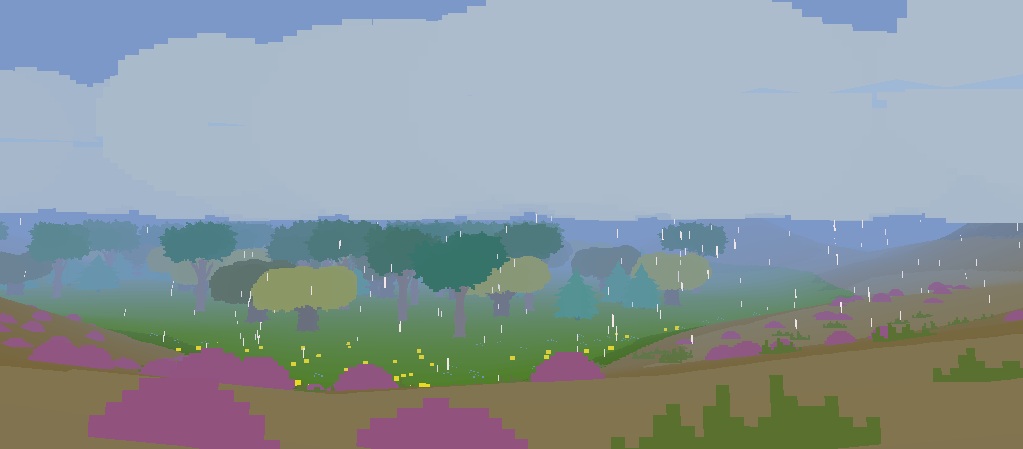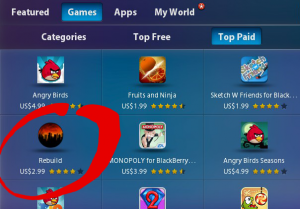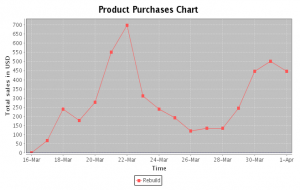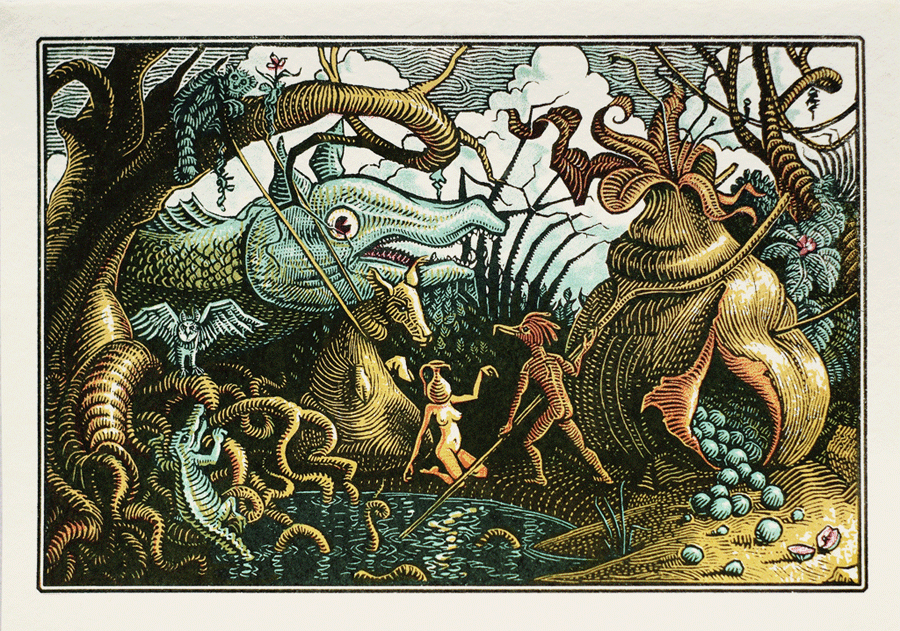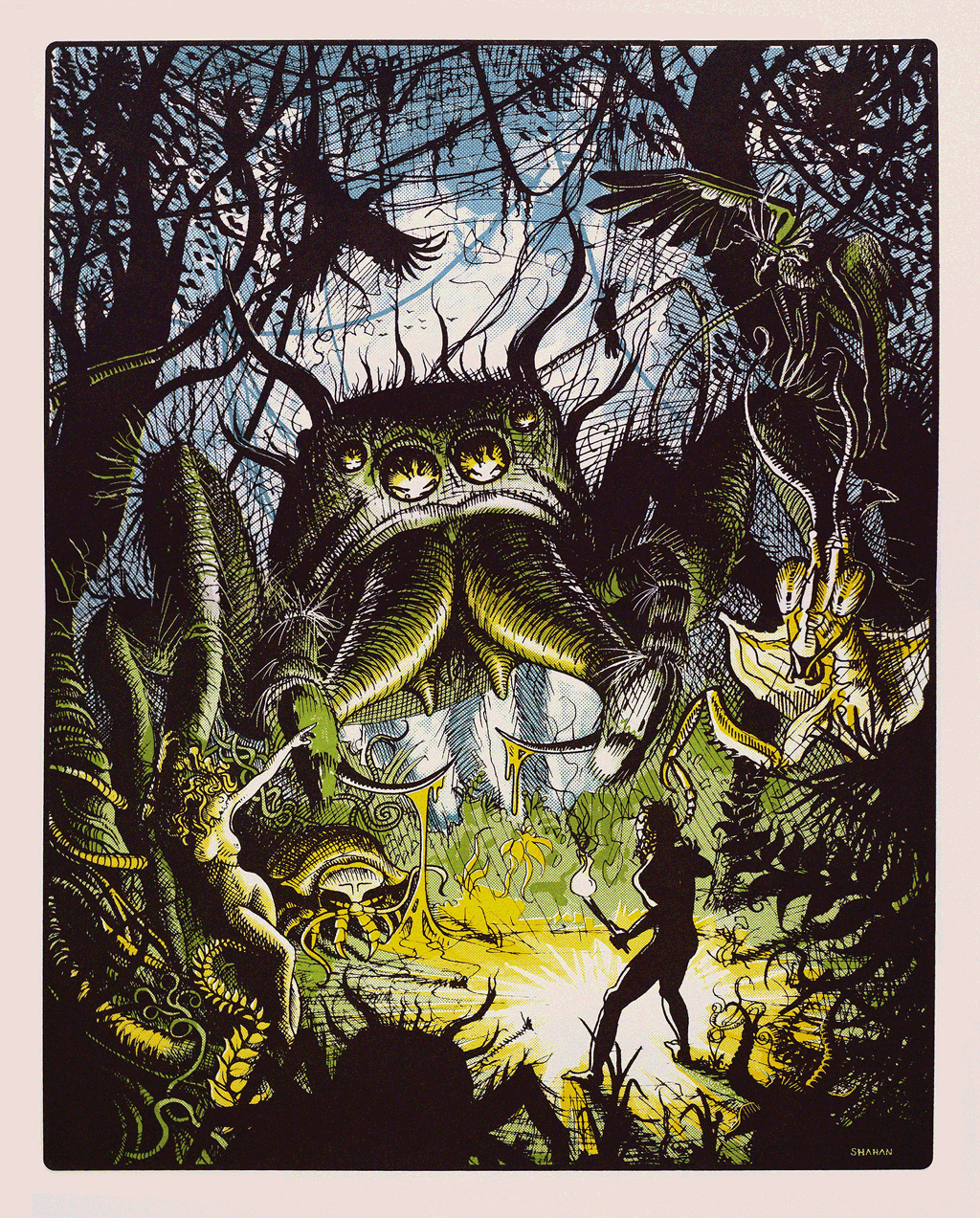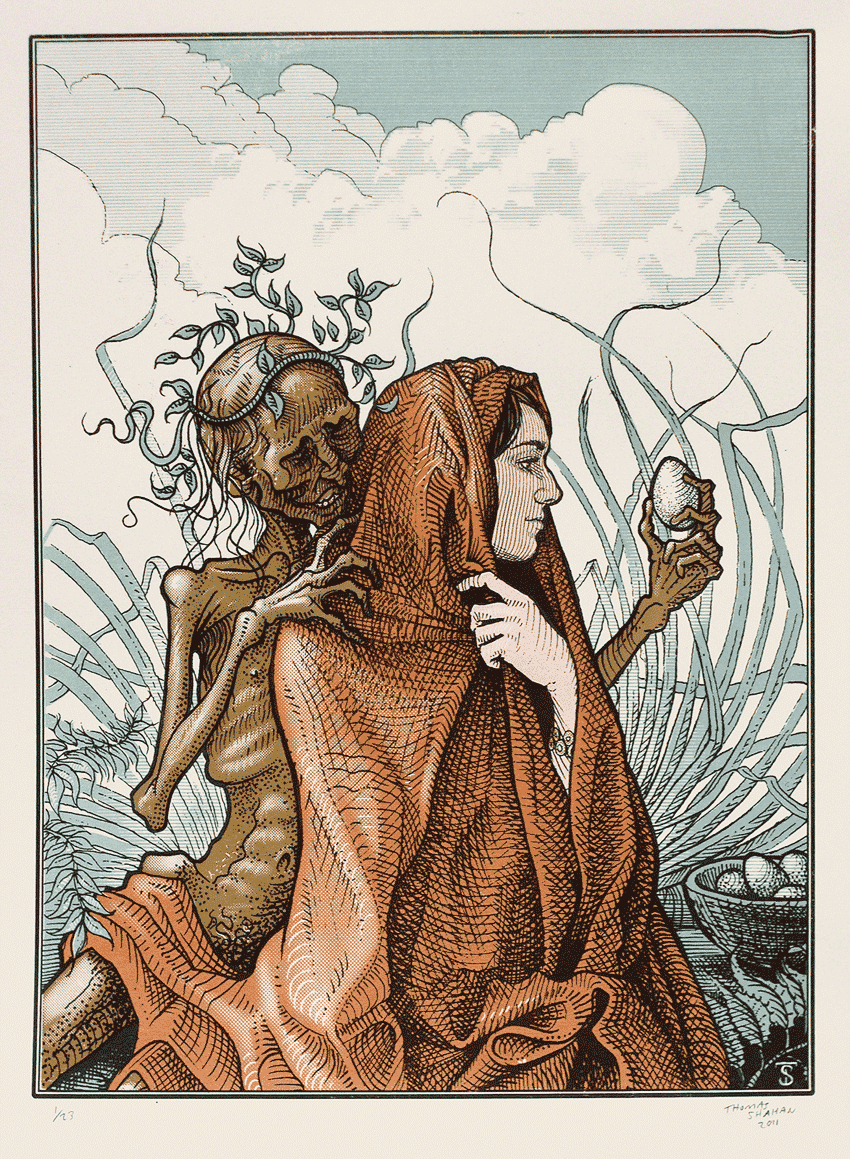Hey, I’m Alan, Colin’s brother. I just finished a game I was working on and I wanted to share some thoughts I had while working on it. Colin and Sarah were nice enough to let me post on their blog (hey it’s called Northway Games, and I am a card carrying Northway).
I just spent the last nine months developing my first game. It’s a physics puzzler that, simply put, requires you to set bombs in order to blow up objects in a crafty manner. I call it BombFace.
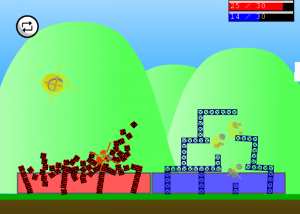
You could describe it as Fantastic Contraption, but with bombs instead of contraptions. I just submitted it to FlashGameLicense.com (the website where you can auction off flash games), and I’ve never felt so alive!
I also work a regular 8 to 5 Software Engineering job. Once the clock strikes five o’clock I swap my work laptop for my personal laptop and continue to program. I’m like Mr Rogers swapping shoes, but with laptops.
What I wanted to talk about, and what I’m curious about is: does anyone else feel like writing a video game is the ultimate form of playing a video game?
What I mean is, take a puzzle game like Fantastic Contraption (or BombFace). You have a design mode in which you create contraptions (or place bombs in the case of BombFace), and then enter the run mode and watch the results, hoping that your design does what you’re designed it to do.
Well that’s exactly what I’ve been doing in writing this game for the last nine months, except instead of creating contraptions I’ve been writing code. The concept of entering a run mode to see what how your design behaves is exactly the same. It’s the same process. Design, test.
What’s funny is I really didn’t set out to make a Fantastic Contraption-esque game. I wanted to make a side scroller. I think I might have stumbled into it because I’m a programmer. Playing Fantastic Contraption, and BombFace are enjoyable for the same reasons that programming is fun. Thinking about a solution, and incrementally improving your solution till you complete your goal.
This can also be applied to other games to a varying degree. For instance, when you die playing any FPS you’ll probably try to think of a way of getting past that part. Maybe it’s taking it a bit slower and sniping the guy behind the 50 cal. before anyone notices you. Maybe it’s throwing a couple grenades into the room first and closing the door. You’re thinking up solutions and then implementing them. There isn’t a strict separation between design mode and run mode, but the process is still there.
What makes writing a video game better than playing a video game you ask? Many things I would contend. Freedom, first off. Freedom is one of the reasons I believe people like Fantastic Contraption so much. There are a lot of different ways to solve a level. When writing a video game, I wouldn’t say you can do anything, but there are an infiinite number of options with huge variation. A much greater freedom than even Fantastic Contraption.
 Also, there’s the reward for finishing. There was no better feeling in my youth than beating Super Mario World for the first time. I invested so much time and energy into it, and for that reason it paid off. Well imagine spending 9 months on a game, and putting your thoughts, your likes, and your preferences into it. In some ways it represents you. Then at the end of the 9 months imagine putting it out into the world for people to judge, rate, and pay money for. You could become so successful that you could become nomadic indie game developers and literally travel around the world for years. Seriously, that could happen! Colin and Sarah are making that happen right now! Take that Mario end credits!
Also, there’s the reward for finishing. There was no better feeling in my youth than beating Super Mario World for the first time. I invested so much time and energy into it, and for that reason it paid off. Well imagine spending 9 months on a game, and putting your thoughts, your likes, and your preferences into it. In some ways it represents you. Then at the end of the 9 months imagine putting it out into the world for people to judge, rate, and pay money for. You could become so successful that you could become nomadic indie game developers and literally travel around the world for years. Seriously, that could happen! Colin and Sarah are making that happen right now! Take that Mario end credits!
Almost everyone plays video games, so why doesn’t everyone program video games? Is there a certain balance people are looking for between thinking of solutions to problems, and…shooting people? Do they just not know where to start? Maybe they have no concept of what programming is like? Well here me loud and clear folks: if you enjoy Fantastic Contraption (or BombFace for that matter), then you would enjoy programming even more.
Agree? Disagree? Hit me up in the comments.