Fantastic Contraption: The Social Update (v1.1) has been released on Steam!
We’ve always said that VR is quite the social experience, and since our launch in April we’ve been experimenting with new features that help make things easier to share with your friends.
(Text not your thing? We have a quick video demonstration of some of the new features.)
Twitch Chat Integration
Having to take off your VR headset to check in with your Twitch audience – or just to hang out with your friends in your favourite channel – is a hassle. Well, hassle-be-gone! You can now connect to any Twitch channel’s chat box and view it within VR! This feature (found in the new Social menu) comes complete with emoji support and a resizable VR interface that you can place anywhere in your world. We’ll even show a fancy popup if you happen to get a new subscriber or follower!

Director Mode
Whether you are streaming on Twitch or just showing the game off to family at home, you often want to show the action from a different angle — without that VR sense of depth, your audience might not understand what’s going on. You can now enable Director Mode (in Settings) to unlock a bunch of cameras that you can place in your play space, or fly around with your keyboard to set up long distance shots. You can easily cycle between cameras with a set of buttons in VR and show the world just how epic things are from your point of view!
When being viewed externally, you’ll show up as a cute animal avatar – we have a unicorn, frog, sheep, and more! Don’t forget to put on a hat!
Mixed Reality
If you’re already in Director mode, why not replace your digital avatar with a real, live human? You can capture your humanoid-emotions easily with a quick trip to a mixed-reality dropdown box in the Settings menu. We let you choose between automatically integrating a webcam into the game, or you can compose your own scene (eg, using OBS layering) if you want to integrate fancy capture cards. If you chroma-key out a green-screen you can see yourself walking around in the game world!
We find that Mixed Reality is one of the most engaging and best ways to demonstrate the game, be it at conventions, streamed online, making trailers, or showing things off at home. To do it right you will need some equipment (green screens, a nice camera, beefier computer hardware) – but if you can pull it off it’ll look amazing.
Tweet that GIF!
Our old friend the eye-bug is back! Let it keep watch over you as a portable GIF capturing creature — grab onto it as it floats through your space and tap your Go button to start filming. The GIFs will save to your hard drive (in a folder easily accessible from the Settings menu).
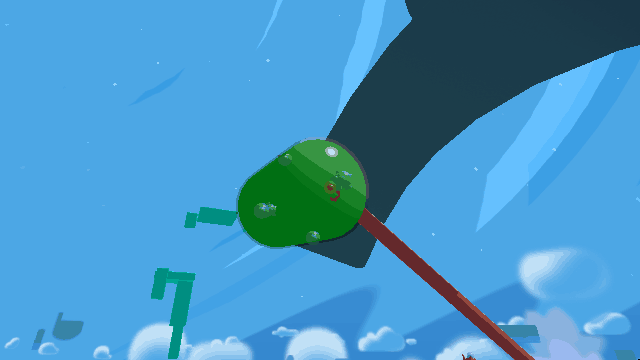
And if you set up your credentials in the new Social menu, posting that gif to Twitter is as easy as tapping a controller button. Share your beauties!
Undo / Redo
We’ve all been there – you accidentally throw your whole contraption off the edge. You have to rebuild from scratch. You’re devastated. Well, “heroes never die!”
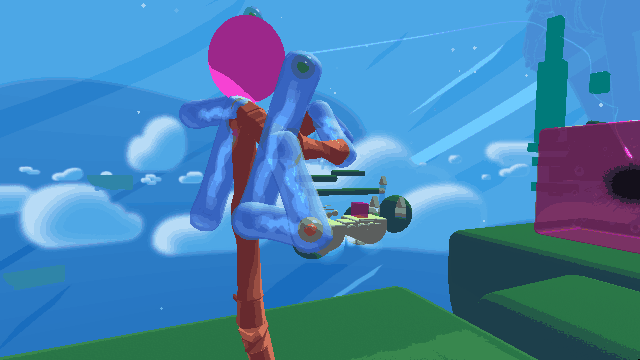
Those little menu buttons at the top of your Vive controllers are now Undo (left hand) and Redo (right hand). Experiment with the assurance that your mistakes are reversible!
… And tons more!
Though we mainly focused on the sharing features in this update, we have a whole ton of bug fixes, minor features, and [fully legal] performance enhancements in this update. Check it out!
In our next update we’ll be focusing on some new gameplay features and other exciting things we’re still keeping secret, but if you have any desires or find any bugs, be sure to let us know in the in-game suggestion box!
Here’s the full changelog:
- Twitch Chat: Show emotes, number of viewers. Alert for followers and subs. Two-hands resizable. Throw to reset.
- GIF Bug: A happy, bumbly, fly that wanders around your play-space and the level. Grab it to record 8 second gifs and, if you want, upload them to Twitter. GIFs are saved to the autosave directory, max 10 at a time named with incrementing numbers. After grabbing the bug it will stay in place. Throw it to return it to “roaming” mode.
- Undo/Redo: Small buttons on controller now access undo/redo. Undo is batched for similar actions happening in quick succession.
- In game camera controls: added buttons to change cameras in-game (activated when Director mode is turned on)
- Integrated webcam mode: webcams will be recognised by the game and composited between foreground/background automatically to make mixed-reality videos simpler to make.
- Camera Delay option for streamers in Director Controls. The Slider will delay the game rendering so you can match the delay of your camera. Greatly improves mixed-reality streaming.
- Hand-held camera offset now settable with arrow/wasd. Also shift-arrow now “rolls”
- All cameras are now represented by little flying bugs. Can grab them to move and rotate, will show preview of what they see until thrown.
- Added hats to in-game avatar. ~f to toggle between hats. Also works in mixed reality.
- Menus: Fix bug applying settings on startup. Add menus for integrated webcam settings, improve streaming menu generally. Add twitch setup to menus including a button to go to oauth key generator. Sign in to Twitter menu (for the GIF bug). Reduce arrow-key moving interfering with menu options.
- New Sounds: New sound effects for berries, dice, twitch follows/sub, throwing rod, berry bounce, save tables
- Music: You can now create flat notes by attaching sticky-balls to rods
- Grab your eyes out of your head and put them on a contraption. Also eye’s rotation matches parent when moving parent object in both editing and play mode.
- Save Tables: Faster loading from server. No longer show friends first in non-friend results. Show empty friends table if you have no friends. Improved table flipping. Small server improvements and admin tools. Minor fixes.
- New colouring of wheels that are out of bounds
- Warning messages now pop up on the companion window when no hands are present or twitch credentials are not set while using twitch window
- Adjustments made to the Vive controller models.
- Optimisation: Batching of maquette and static level geometry. Fixed some memory leaks. Skip rendering of some off-screen effects. Objects cache some internal data instead of recalculating it. Loading level is now faster and less likely to cause hitching.
- Change some graphical settings while streaming for performance reasons
- Fix horrible bug that makes the game unplayable if you attach a sticky ball to a glow-berry.
- Possible fix for missing shared replays bug. Server side improvements. Add extra logging to track down missing replays bug.
- Grab models off the dark-world maquette more easily
- Better data sanity-checking on contraption load.
- Reduce hitching when a replay transitions back to playing live
- Small improvements to feedback form
- Minor tutorial fixes
- SteamVR Update
- Fix for things getting stuck in the ground causing joints to disconnect
- Fix light-world maquette interfering with dark-world save tables
- Handle Oculus headsets better (still not officially supported yet)
- Fix to physics glitches when pausing game with steam button
- Better sanity checking around settings loading
- Setting companion camera smoothing to zero will now improve performance
- Physics stability improvements (changed wheel-on-wheel behaviours)
- Fix for building pieces/outline not appearing properly in the Goal tutorial level




Comments
One response to “Contraption Social Update 1.1.0”
As a content creator, it is really useful. THANK YOU for including this update in your game. I really hope that all games for VR will have something like this.
This is a win win, I can do a nice content and also I can promote the game and VR in general.
Gg.